Some external hard drives that are connected via USB, eSATA or Firewire to a computer system have the annoying habit of going into power saving mode after ten to fifteen minutes. While this is not problematic at the time it becomes so when it leaves the power saving mode as this causes a system wide lag while waiting for the external hard drives to spool up. There are two possibilities why the hard drive is entering power saving mode.
The first possibility can be found in the power options of the computer system. Hard drives can be set to enter power saving mode after a certain time. Turning that option off might fix the problem on the computer system.

The second possibility is that the power saving mode is hardcoded in the external hard drive. There is no way of turning that mode off in the Windows operating system. The only possibility are third party tools that prevent these external hard drives from going into power saving mode.
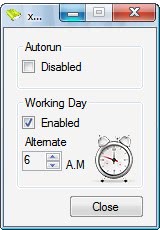
XSleep is a portable computer software program that can prevent power saving mode of up to four external hard drives. The hard drives can be selected by path in the main program window. The method used to prevent power saving mode is to keep the hard drives busy in regular intervals. The default interval is set to two minutes. The setting can be changed in the interface as well.
It can also disable autorun and disable itself outside working hours. It has been designed by the software developer as a customized alternative to No Sleep HD



 LibreOffice
LibreOffice Firefox
Firefox
No comments:
Post a Comment