GParted is a free partition manager that enables you to resize, copy, and move partitions without data loss.
The bootable image is called GParted Live and enables all the features of the GParted application. GParted Live can be used on GNU/Linux as well as other operating systems, such as Windows or Mac OS X.
GParted is a free partition editor for graphically managing your disk partitions.
GParted is useful for tasks such as: creating space for new operating systems, restructuring disk space to separate user and operating system data, and copying partitions to enable upgrading to a larger hard disk drive.
Your hard disk drive or USB flash drive can be subdivided into one or more partitions. GParted enables you to reorganize your disk partitions while preserving the contents of these partitions.
Features Create partition tables (e.g., msdos, gpt)
- Perform actions with partitions such as:
- create or delete
- resize or move
- check
- label
- copy and paste
- Manipulate file systems such as:
- btrfs
- ext2 / ext3 / ext4
- fat16 / fat32
- hfs / hfs+
- linux-swap
- ntfs
- reiserfs / reiser4
- ufs
- xfs
- Enable and disable partition flags (e.g., boot, hidden)
- Align partitions to mebibyte (MiB) or cylinder boundaries
- Attempt data rescue from lost partitions
- Supports hardware RAID, motherboard BIOS RAID, and Linux software RAID.
- Supports all sector sizes (e.g., 512, 1024, 2048, 4096 byte sectors)
GParted is developed on x86 based computers using GNU/Linux. It can be used on other operating systems, such as Windows or Mac OS X, by booting from media containing GParted Live.
forosdelweb.com/ problema-redimensionar-con-gparted
==============================
Source


The Parted Magic OS employs core programs of GParted and Parted to handle partitioning tasks with ease, while featuring other useful software (e.g. Partimage, TestDisk, Truecrypt, Clonezilla, G4L, SuperGrubDisk, ddrescue, etc…) and an excellent set of info to benefit the user. An extensive collection of file system tools are also included, as Parted Magic supports the following: btrfs, ext2, ext3, ext4, fat16, fat32, hfs, hfs+, jfs, linux-swap, ntfs, reiserfs, reiser4, and xfs. Parted Magic requires at least a i586 processor and 312MB of RAM to operate or 175MB in “Live” mode.
================================
Source
Home Edition (freeware)
Pro
About Magic Partition Software - MiniTool Partition Wizard 7.0

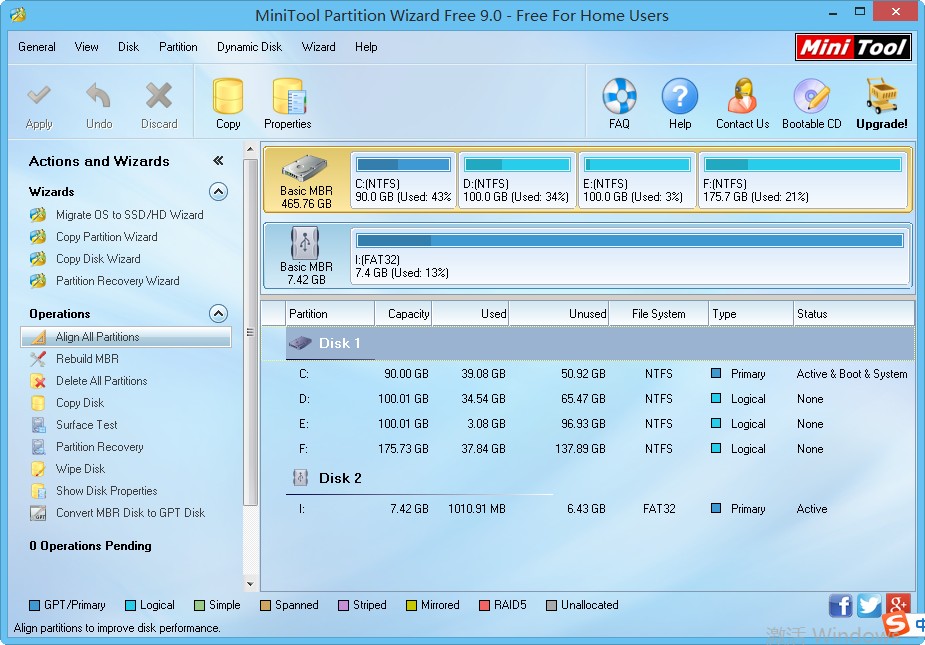
Click image to enlarge MiniTool Partition Wizard is a Windows based server partition manager software. Our server partition software supports both MBR and GUID partition table (GPT) on 32/64 bits Operating System including Windows XP, Vista, Windows Server 2000/2003/2008, Windows SBS and Windows 7. Our magic partition software supports all hard disks including IDE, SATA, SCSI, USB external disks, Fire wire disks and all level RAID configurations.
As a Partition Manager Server, MiniTool Partition Wizard provides powerful and professional functions to manage partition including:
- Support Simple, Spanned, Striped, Mirrored and RAID-5 volume. New!
- Move/Resize dynamic disk volume without data loss. New!
- Change cluster size for dynamic disk volume without data loss. New!
- Create, delete and format dynamic volume. New!
- Wipe dynamic volume for data security reason. New!
- Check and repair file system error for dynamic volume. New!
- Merge Partition: Merge adjacent partitions without data loss
- Hot Extending: Extend NTFS Windows system partition without reboot
- Windows and Linux file system: Support FAT12/FAT16/FAT32, NTFS and Linux Ext2, Ext3, Ext4 system
- Move/Resize Partition: Change your partition size without data loss nor reinstallation
- Partition Recovery: Restore partition after accidental deletion or partition table damage
- Convert Dynamic Disk to Basic Disk without data loss
- Partition copy, Disk copy to easy backup and transfer your data
- Create Partition, Delete Partition, Format Partition
- Convert File System, Hide/Unhide Partition, Explore Partition
- Support removable disk. For example: memory card, memory stick and flash drive.
- Support 2 TB FAT32 partition.
================================
Easeus Partition Master
| ALL-IN-ONE Partition Manager Software | Version | Platform | Size |
| Home Edition - Download from Download.com |
9.1 Full Version New update |
11.1 MB |
Top Benefits
- Free partition manager for Windows 32 bit & 64 bit HOME USERS. No Adware and Toolbar.
- New! Safely free merge adjacent partitions into one without data loss.
- New! Upgrade system disk to a bigger one with one click.
- Extend system partition to maximize computer performance.
- Partition Manager utility for better hard disk management and computer performance maximization.
- Copy Wizard to copy partition or migrate entire hard disk to another without Windows system reinstallation.
- Use with EaseUS Todo Backup Free to ensure personal PC's performance and data security.
Partition Manager
- Resize/Move partitions to avoid data loss, like extending NTFS system partition without reboot to maximize PC performance.
- New! Safely merge two adjacent partitions into a bigger one without data loss.
- Create multiple-partitions, delete partition, or directly delete all partitions.
- New! Wipe data on unallocated space.
- Wipe disk or wipe partition to permanently wipe sensitive data on disk.
- Convert dynamic disk to basic disk and Convert FAT to NTFS file system.
- Convert primary partition to logical partition and vice versa: convert a primary volume to logical to create a fifth volume on a disk with 4 existed primary volumes.
- Speed up your computer by defragmentation.
- Disk surface test to check and find bad sectors and rebuild MBR to boot system again.
- Linux partition management: delete, create, format, recover EXT2/EXT3 partition, etc.
- Support all hardware RAID, multiple removable storage device, hard disk and GPT disk (support up to 2TB partition on MBR and 4TB partition on GPT).
- Support under Windows 2000/XP/Vista/Windows 7 SP1 (32 bit & 64 bit).
Disk & Partition Copy Wizard
- Copy partition with fast file-by-file copy to protect your data.
- Copy entire hard disk to another without Windows system reinstallation.
- New! Upgrade system disk to a bigger one with one click.
- Safely copy dynamic volume to basic disk and resize the basic disk, etc.
- Support GPT disk/partition copy.
Partition Recovery Wizard
Learn More...
===========================
The GRUB4DOS Tutorial is popular, and see the new Tutorials #30 and #43 on how to have multiple Windows install ISOs all on the same USB flash drive.
Try booting Windows 7 directly from a USB drive - see Tutorial #47 for details!
============================
www.rmprepusb.com
RM'sPreparation utility for USB drives
Partition and format your USB drive and make it bootable with RMPrepUSB (a Windows utility)
===========================
The GRUB4DOS Tutorial is popular, and see the new Tutorials #30 and #43 on how to have multiple Windows install ISOs all on the same USB flash drive.
Try booting Windows 7 directly from a USB drive - see Tutorial #47 for details!
============================
www.rmprepusb.com
RM'sPreparation utility for USB drives
Partition and format your USB drive and make it bootable with RMPrepUSB (a Windows utility)
RMPrepUSB and RMPartUSB are freeware utilities
for private use only - no registration is required, and all versions
are unlimited versions and do not contain any adware or viruses.
Please
do not distribute these utilities without the authors permission as
these utilities are not 'copyright free', 'free software', 'Open Source'
or 'Open Licence' products, but are products which are made available
for private use at zero cost.
Commercial use (i.e. selling it or included it in another product) and distribution is forbidden and you need to contact RM for licensing costs if you wish to include or re-distribute it as part of a commercial solution.
Email: support@rm.com for licence enquiries.
Please note: No licence is required for the internal use of RMPrepUSB by technicians/engineers within a company.
RMPrepUSB and RMPartUSB are freeware utilities
for private use only - no registration is required, and all versions
are unlimited versions and do not contain any adware or viruses.
Please
do not distribute these utilities without the authors permission as
these utilities are not 'copyright free', 'free software', 'Open Source'
or 'Open Licence' products, but are products which are made available
for private use at zero cost.
Commercial use (i.e. selling it or included it in another product) and distribution is forbidden and you need to contact RM for licensing costs if you wish to include or re-distribute it as part of a commercial solution. Email: support@rm.com for licence enquiries.
Please note: No licence is required for the internal use of RMPrepUSB by technicians/engineers within a company.
Portable: RMPrepUSB is portable and does
not need to be installed, but it does write some settings to the
Registry when you exit the application.
These settings are removed from the Registry when you uninstall RMPrepUSB.
These settings are removed from the Registry when you uninstall RMPrepUSB.



 LibreOffice
LibreOffice Firefox
Firefox
No comments:
Post a Comment