By: Matthew Doucette August 26, 2004
Warning: A virus, trojan, or any malicious software program can be named anything the creator wishes. This means you cannot completely identify a process by its name only. We recommend using anti-virus and anti-spyware software solutions to protect yourself.
Avoid The Confusion:The processes wuaudt.exe and wuauclt.exe are the same. The lowercase "c" and "l" sometimes look like a "d" with Windows Task Manager's small font, especially with anti-aliasing enabled. Sometimes aliased text is better for the job, when clarity is at stake:
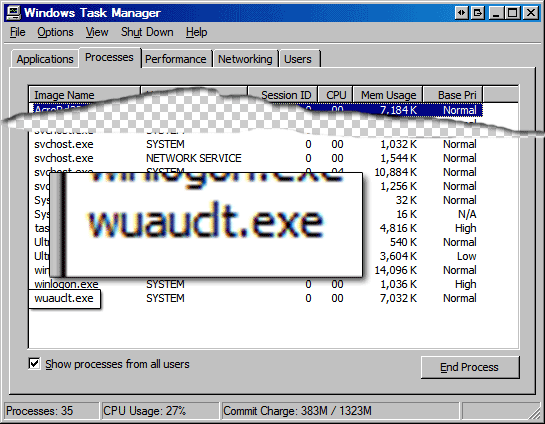
("wuauclt.exe" looks like "wuaudt.exe" with anti-aliased text!)
My Research on "wuauclt.exe":It turns out that wuauclt.exe can be a trojan and a legitimate Windows system file. Which you have is questionable.The legitimate file is a Windows Update process that should only run upon reboot and visits to Windows Update. I would advise checking out the threads I participated in below. Pay attention to when the process runs, as I did and as explained in the threads, to figure out if it is running when it should be running. Here are the threads:
http://forums.devshed.com/showthread.php?p=771274
http://www.windowsbbs.com/showthread.php?t=34098
(More at source)



 LibreOffice
LibreOffice Firefox
Firefox
No comments:
Post a Comment