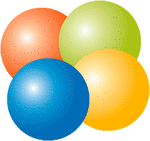 |
|
| Company / developer | SME Server Inc. / Mitel Networks / Gormand Pty Limited / SME Server Inc |
|---|---|
| OS family | Linux |
| Working state | Current |
| Source model | Open source |
| Latest stable release | 8.0 / 2012-05-25 |
| License | Various |
| Official website | contribs.org |
The letters SME stand for Small to Medium Enterprise, as that is the target market of the software.
One of the most notable features of this distribution is its template system.
The most recent version, SME Server 8.0, was released on 2012-05-25.
SME Server 8.0 is based on CentOS 5.8 which is based on Red Hat Enterprise Linux (RHEL).
Version 32Bit (with PAE Support) and 64bit now available! Running Apache 2.0,MYSQL 5.0,PHP 5, NO additional Addons available on the current "stable" Version (called "SME Contribs")
===================
SME-Server-un-servidor-Linux-excelente
http://wiki.contribs.org/SME_Server:Download
Prelude
So while testing ClearOS and looking at its potential I found that it is lacking (personal opinion )
a good email / groupware module. Because currently I have some spare
time (holidays) I have been looking at email / groupware applications
that at least can use (in a non-intrusive way) the modules maintained by
ClearOS (like ldap, webserver, mysql, samba, etc) and that can sync
with mobile devices.
)
a good email / groupware module. Because currently I have some spare
time (holidays) I have been looking at email / groupware applications
that at least can use (in a non-intrusive way) the modules maintained by
ClearOS (like ldap, webserver, mysql, samba, etc) and that can sync
with mobile devices.
I found eGroupware and wanted to share so we can together mock-up an installation how-to.
Please feel free to comment, test, etc and provide feedback via this thread so I can update this (first) post with installation and customization instructions.
Please note that my technical / unix skills are at a bare minimum, but that should not 'spoil the party '
'
The How-to has moved to the How-to section: click here!
Maintenance: update to new version 1.6.003
As every other software package is being maintained, so is eGroupware. Just as a 'refresh'; eGroupware consists of two major components: the software (php part) and the database. Next to that we have the header.inc.php holding the connectivity between all components (config file).
eGroupware updates are (as far as I have seen) always provided as a full version that have 'upgrade logic'.
Before you do anything, first make a backup of the database part: in your browser start the eGroupware setup: http://[FQDN]/egroupware/setup and in the 'Setup/Config Admin Login' screen login using your 'configuration user': admin
goto the botom of the page, step 6 - DB backup and restore, [Click: Backup and Restore] and [Click: Backup now]. a backup of your database is created and you can download it if you want to save it in a different location.
As stated: eGroupware comes as a complete package, upgrading is as easy as backing up your web directory (using the MV command), unpacking the new version and running setup for the update part of the database and application. The script below assumes that you have eGroupware installed in directory /var/www/html/egroupware. If not, please adjust the script with the correct directory name(s).
To complete your upgrade start the eGroupware setup:
http://[FQDN]/egroupware/setup and in the 'Setup/Config Admin Login'
screen login using your 'configuration user': admin
Step 1 shows the message: "You appear to be running version 1.6.002 of eGroupWare. We will automatically update your tables / records to 1.6.003....."
Check [Create backup before upgrading the DB] and [Click: Upgrade].
...wait for the 'magic' to complete...
If you did not see any errors, [Click: re-check my installation]. all steps should be shown again with a green check mark.
That's it, you are now running the new and improved version of eGroupware.
Tips & Tricks
Please note that there are some issues with the interaction between ClearOS and eGrupware when it comes to ldap. please read this thread for more details and a possible fix when you have encountered these 'features'
So while testing ClearOS and looking at its potential I found that it is lacking (personal opinion
I found eGroupware and wanted to share so we can together mock-up an installation how-to.
Please feel free to comment, test, etc and provide feedback via this thread so I can update this (first) post with installation and customization instructions.
Please note that my technical / unix skills are at a bare minimum, but that should not 'spoil the party
The How-to has moved to the How-to section: click here!
Maintenance: update to new version 1.6.003
As every other software package is being maintained, so is eGroupware. Just as a 'refresh'; eGroupware consists of two major components: the software (php part) and the database. Next to that we have the header.inc.php holding the connectivity between all components (config file).
eGroupware updates are (as far as I have seen) always provided as a full version that have 'upgrade logic'.
Before you do anything, first make a backup of the database part: in your browser start the eGroupware setup: http://[FQDN]/egroupware/setup and in the 'Setup/Config Admin Login' screen login using your 'configuration user': admin
goto the botom of the page, step 6 - DB backup and restore, [Click: Backup and Restore] and [Click: Backup now]. a backup of your database is created and you can download it if you want to save it in a different location.
As stated: eGroupware comes as a complete package, upgrading is as easy as backing up your web directory (using the MV command), unpacking the new version and running setup for the update part of the database and application. The script below assumes that you have eGroupware installed in directory /var/www/html/egroupware. If not, please adjust the script with the correct directory name(s).
| Code: |
cd /var/www/html |
Step 1 shows the message: "You appear to be running version 1.6.002 of eGroupWare. We will automatically update your tables / records to 1.6.003....."
Check [Create backup before upgrading the DB] and [Click: Upgrade].
...wait for the 'magic' to complete...
If you did not see any errors, [Click: re-check my installation]. all steps should be shown again with a green check mark.
That's it, you are now running the new and improved version of eGroupware.
Tips & Tricks
Please note that there are some issues with the interaction between ClearOS and eGrupware when it comes to ldap. please read this thread for more details and a possible fix when you have encountered these 'features'
==========================
you are looking to install jpgraph, but the posting here shows tnef
If you are looking to install jpgraph, you MUST use the older version (mine is 3.0.x) I tried with a newer version the first time around - no good.
Also it has to be installed PARALLEL to egw (ie /var/www/html/jpgraph not /var/www/html/egroupware/jpgraph)



 LibreOffice
LibreOffice Firefox
Firefox
No comments:
Post a Comment