Sometimes when you click the Back button in IE6 to return to the previous page it appears that nothing happens. What usually occurs is that the HOSTS file has blocked one or more (<IFrame>) ad pages that are embedded into the web page you are viewing.
To verify this click the small drop-down arrow on the Back button, do you see just an ad server listed? ... well now you know ..... As you can see the first three links are blocked ad servers, simply skip to the valid link. However there are a few exceptions. In some cases the web page can contain a script to prevent the user from returning to a previous page.
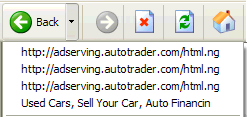 | |
| Martin Hawes sends along this tip: (IE6) If you add the "ad servers" you see listed in the Back Button drop-down, to the Restricted Zone this will eliminate the Back button issue. Editors Note: however if you are using Windows XP SP2, you will be prompted by the "Security Center" about a 3rd party connection. Just click No and continue. | |
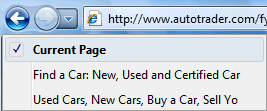 | |
Vista/IE7 users should not see any ad servers listed in the drop-down list of the Back Button if your HOSTS file is working properly.



 LibreOffice
LibreOffice Firefox
Firefox
No comments:
Post a Comment