We all know that Microsoft doesn’t technically support to upgrade from Windows 7 RC ultimate to Windows 7 RTM Enterprise since there’s no in-place upgrade found in Windows 7 RC Ultimate, but doesn’t mean it’s impossible or it can’t be done at all. Gustavo from Gmtazhas proven that it’s possible to upgrade Windows 7 RC Ultimate to Windows 7 RTM Enterprise, he provides simple trick to do in his blog & I brought here under his permission. But as a forewarn, it’s recommended you have genuine,valid, legal copy of Windows 7 Enterprise (not the cracked ones) and have installed copy of Windows 7 RC Ultimate and they are both the same kernel (either 32bit or 64bit) and that you already backed up all your data.
Do a little change inside your Windows 7 Ultimate:
- Navigate to Registry Editor :
Start>Run>Regedit
Head to HKEY_LOCAL_MACHINE\Software\Microsoft\Windows NT\Current Versionyou can see its location in the following image: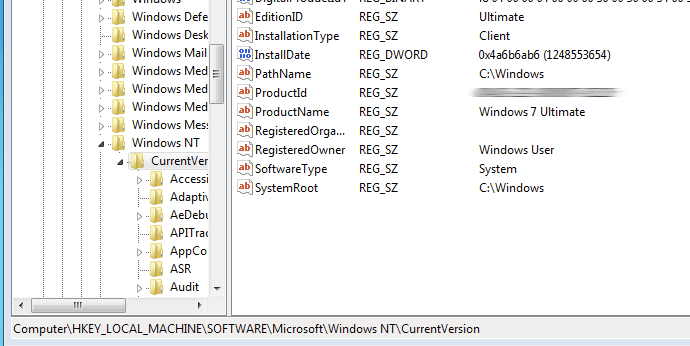
- Change
UltimatewithEnterprisein ProductName and EditionID. You’re done modifying Windows 7 RC.
Afterward you must do the following in order to bypass the check for the pre-release upgrade:
- Take the Windows 7 Enterprise DVD and create an ISO image. open the ISO afterward modify a file, more specifically,
cversion.ini. - After you own ISO image, use an ISO image editor (you can try PowerISO), and browse the DVD image. Locate
\sources\cversion.iniand extract it to your desktop, then open it with notepad. - Change the winclient value to 7100, save and close.(winclient=7100)
- Replace the file in the ISO with the file you just edited and burn the ISO to a DVD.
- Start the installer from within Windows.
It’s done, now you can enjoy the latest and the best Windows 7 version on your computer, this registry hack could be applied on other version, but so far, none has tried to apply this hack to other version yet. & Follow thiese links If you want to:



 LibreOffice
LibreOffice Firefox
Firefox
No comments:
Post a Comment